KeyShot webinars offer expert tutorials on 3D rendering, lighting, materials, and post-processing, and more.
Certification
KeyShot Partners can take our course to earn a KeyShot Bridge Certification.
How to Make Awesome KeyShot Animations Like These
You all should really pat yourselves on the back: You've been cranking out some incredible KeyShot animations this year! We've gathered some of our favorites below, from working professionals, creative hobbyists and the KeyShot Luminaries community. If you're new to...
Watch The Most Popular KeyShot Tutorials Of 2023 (So Far)
Been busy? We get it — we’ve been doing all the things too. If you haven’t gotten a chance to see the most important KeyShot updates, we’ve got you covered. Here are the most-watched tutorials of this year so far. Save Time with Scene Templates The easiest way to...
How to Use the New Camera KeyFrame Animations in KeyShot
Building on Keyshot’s existing keyframe architecture, KeyShot 2023 has replaced camera path animation in favor of a keyframe-based camera animation solution. It’s now easier than ever to create dynamic camera animations quickly. Adding a Keyframe Animation To get...
How to Use the New Features In KeyShot Web Viewer
Now you can surprise and delight your internal stakeholders just like you do your customers. KeyShot’s latest Web Viewer update not only optimizes the user experience with an improved UI and faster load times, it also delivers powerful new features such as automatic...
How to Use KeyShot Web Viewer
KeyShot Web Viewer provides the perfect platform to communicate CMF needs and help finalize designs across stakeholders and organizations. Not only does it allow you to package interactive scenes for distribution, but it also allows you to attach support documentation...
How to Use and Create KeyShot Scene Templates
If you’ve ever wanted an easy way to stage many products under the same environment and lighting conditions, then KeyShot Scene Templates are the best way for you to accomplish that. This is a new feature we're excited to bring you in KeyShot 2023. Where to Find...
How to Use the EXR Output Option in KeyShot 2023
KeyShot 2023 provides plenty of new options, including Multilayer EXR output for post-processing workflows. If you've ever wanted to output multilayer files but weren't a part of the Adobe ecosystem, now you're in luck: the EXR option is just what you need, and it'll...
How to Use the KeyShot Web Viewer
Sharing scenes across departments, stakeholders and development partners is now easier than ever. The KeyShot Web Viewer, accessible with a KeyShot subscription and KeyShotWeb module, allows you to generate a viewable and interactive web-based scene that anyone can...
How to Create a Bloom Effect in KeyShot
KeyShot's Image tab is an easy way for you to reduce time spent post-processing renders. Along with greater control, you also have features like Bloom that allow you to further stylize renders to your needs and liking. Read on to learn how you can leverage KeyShot's...
Learn KeyShot UI Basics in Two Minutes or Less in New YouTube Series
You may be familiar with KeyShot’s Quick Tips YouTube series, where you can find basic tips and deep dives into everything from creating 360° product visuals, making custom lighting with the HDRI editor, connecting KeyShot with Blender, and much more. Now we’re...
How to Create Worn Edges with Opacity in KeyShot
Creating accurate and realistic renderings can help entice stakeholders and customers buy into the vision of your product concepts. Achieving accuracy requires paying attention to the little things: small details often make the difference between flat and photo-real....
How to Create a Braided Cable Effect Using RealCloth™
Cables show up in all kinds of products, environments and scenes. Here’s how you can use KeyShot RealCloth™ to create a braided cable effect. Create Braided Wire, Hose, and Cable in KeyShot KeyShot RealCloth™ has applications across all types of woven materials. A...
How to Create Quick Custom Lighting with the KeyShot HDRI Editor
The KeyShot HDRI editor is a great tool for when you want to create real-world lighting but you’re limited by time or computing power. While the Physical Lights capability is the most accurate way to create realistic lighting and shadows, it can require more resources...
How to Create Interactive 360° Product Visuals with KeyShotXR
We all know that eye-catching images are key to driving online sales. What if they could be interactive as well? Read on to learn how KeyShotXR can help you create interactive 360° point-of-sale visuals for your ecommerce store or website. Create a Touch-enabled 360°...
How to Add Fingerprints in KeyShot Using Roughness Textures
Whether you’re trying to create weathered effects, wear marks, or fingerprints, controlling surface roughness using an image texture in KeyShot will help add a new level of realism and greater flexibility to your projects. Today, we’re going to add fingerprints to a...
How to Add Realistic Ground Shadow Layers in KeyShot
KeyShot provides plenty of tools to create realistic-looking shadows in any setting. But what about ground shadows? And how can you create a separate ground shadow with a transparent background? Read on to learn how to setup a scene to generate a ground shadow layer...
How to Create Water Droplets and Condensation in KeyShot
KeyShot not only allows you to create advanced materials and textures with features like 3D Paint, but also provides rich texturing capabilities to add water droplets and condensation. Today, we go in-depth with a texture combination to dial in exactly the water...
How to Activate the KeyShot for NX Plugin
KeyShot imports all major 3D file formats and has plugins for many of the most common. Among those is the KeyShot for NX plugin, a premium plugin that allows LiveLinking capability between KeyShot and Siemens NX. KeyShot for NX Plugin The KeyShot for NX plugin is a...
How to Create Floating Dust in KeyShot
In our last quick tip, we looked at how to create surface dust in KeyShot. But, what if you want a bit of dust floating in the air? As with any rendering, the little details add that extra bit of realism, and one way to add more detail to your scene is to add some...
How to Add Surface Dust in KeyShot
While it seems like surface dust doesn't belong in a product shot, some like the added realism a little surface dust provides. There are quite a few ways to add surface imperfections to your KeyShot scene. Some are quick, simple and to the point, while others are more...
How to Add Fillets in KeyShot
Today, we’re going to explore the Rounded Edges tool in KeyShot. This is a handy feature that simulates fillets on parts, without actually altering the geometry and increasing the triangle-count. Adding Fillets in KeyShot Rounded edges on parts definitely add to the...
How to Create Renderings with White Backgrounds in KeyShot
Today, we have a quick tip to help you create clean, crisp product shots. It's from a question we get a lot: How do I get a super nice, all white backgrounds for my renderings. Well, there are two ways to do it. Let's have a look. White Backgrounds in KeyShot Why...
How to Create Custom Weave Patterns with KeyShot RealCloth
When you’re working with KeyShot RealCloth, you may eventually want to explore more custom weave patterns. While KeyShot comes with some handy presets for applying weave patterns, KeyShot Pro offers the ability to easily customize these weave patterns. Custom Weave...
Post-Processing Your Renderings in KeyShot
Post-processing (editing) a rendering can be useful for many reasons. You may want to tweak the contrast, add some bloom or a vignette, or even change background colors and add frontplates. KeyShot allows you to do that prior to rendering but also after you have...
How to Create Emboss and Deboss Effect in KeyShot
If you’re trying to add some depth to a logo or label in KeyShot, but don’t have the geometry of the graphic modeled on your part, you can easily create the illusion of an embossed or debossed graphic by using a simple bump map. Emboss and Deboss Labels KeyShot Labels...
How to Deliver AR with QR Codes
With USDz and GLB export from KeyShot, there are a lot of ways to experience your 3D models. One common method is to share them with a QR code. The person uses the camera on their mobile device to scan the QR code which opens a link and (on modern mobile devices)...
Volumetric Lighting in KeyShot: How to Create Light Rays
KeyShot has an array of lighting capabilities from simple drag-and-drop HDRI lighting to physical lights, along with lighting presets to get you started and a Light Manager to make controlling your scene lighting easy. KeyShot also has rich volumetric lighting...
How to Use the KeyShot Mesh Simplification Tool
Though KeyShot is able to import and work with very large, very detailed data sets with very complex geometry and textures, there times when you may want to simplify the geometry of the model. Here, we'll take a look at how to access the Mesh Simplification tool and...
How to Use KeyShot’s Paint Selection to Split Object Surfaces
KeyShot Pro comes with many geometry tools to manage and work with your imported models. One of those is the Split Object Surface Tool. Today, we'll look at the tool and the Paint Selection feature for quick selection and splitting of model surfaces. Split Object...
Using KeyVR Connect for Collaborative VR Design Reviews
KeyVR Connect is a new feature that allows you and your team to join the same virtual scene where you can collaborate and make design decisions in real time, from anywhere. If you're new to KeyVR, it's a way to go from your KeyShot scene to a VR environment with a...
Best Practice For Perfect Axalta Paint Flakes in KeyShot
KeyShot exclusive Axalta’s coatings have been an incredible resource for renderings of all kinds. Whether transportation-related or product-related, the array of hot hues and other color options can add just the snap of color needed with a simple drag-and-drop. Axalta...
Working With Ground Planes In KeyShot
One of the quickest and easiest ways to give your product or vehicle renderings more realism is to add presence in your scenes by setting them on a surface and adding a nice shadow or ground reflection. You may have used KeyShot geometry, a table or podium model, or...
Using Depth of Field In KeyShot
KeyShot has all the features that allow you to capture your scene just as you would with a real-world camera. Its ability to add depth to a scene is no different and, it's a whole lot easier. KeyShot’s Depth of Field (DOF) camera settings is a simple, powerful option...
Adding Textures and Materials to Labels in KeyShot
KeyShot allows you to more accurately communicate the physical properties of your labels by applying materials and textures to them. Of course, you can simply add a label to a surface and run with the default settings but you can push the realism even further with...
How to Use Denoise and Firefly Removal in KeyShot
When you have unwanted noise or specks of light in your image, Denoise and Firefly Removal will clean it up quick. Today, we'll take a look at KeyShot Denoise and show you how you to use it to smooth out your visuals to produce faster results from your KeyShot scenes....
How to Use Shared Libraries in KeyShot
Today, we'll look at how to create shared KeyShot Resource folders to help organize your assets and collaborate across a network. Shared KeyShot Resource Library Shared folders allow you to point KeyShot to access files in folders that are shared on a server or local...
How to Create Custom Bokeh in KeyShot
Today we’ll be looking at KeyShot's Depth of Field setting and the background blur effect called bokeh. We'll demonstrate how to set up a standard bokeh appearance, then use this to show how to create custom bokeh appearances using bokeh filters in KeyShot. DOF,...
How to Use Lock Camera Map in KeyShot
Camera mapping of textures and labels has been a feature in KeyShot for quite some time. The Camera mapping type projects your texture or label onto your model based on the camera’s orientation. When you move the camera, the projected texture moves as well. What is...
How to Create Complete Animations in KeyShot Using the Studio Switch Event
There's a secret, or rather, slightly hidden feature in KeyShot that allows you to animate the switch from one Studio to another. Imagine having two complementary scenes and instead of creating two different animations, you simply add another Studio and switch to it...
How to Use Collision Detection in KeyShot
The new features in KeyShot 10.1 bring a variety of improvements, including Move Tool updates that offer basic collision detection and object settling. Follow along as we explore the new capability and show you how to use it for your renderings. KeyShot Collision...
3D Printing with 3MF from KeyShot
Among KeyShot 10’s new Smart Export additions is a new 3D printing format that allows you to export 3MF files directly from KeyShot. Here, we'll learn how to export 3MF files from KeyShot to significantly speed up your prototyping process. 3D Printing With 3MF Also...
How to Create Keyframe Animations in KeyShot
KeyShot's new Keyframe Animation is an easy to use animation feature that allows you to capture your geometry’s position with sequences of keyframes along a timeline. Complex animations would usually take a lot of work with multiple translation and rotation animations...
Create Detailed Brush & Bristle Materials in KeyShot
In this tutorial Product Designer, Nadeem Hussain, shares how to use KeyShot Fuzz to create interesting brush and bristle variations. He takes you step by step through model preparation, using the KeyShot Material Graph, and adjusting the settings to get the look you...
How to Use Solo Mode in KeyShot
KeyShot allows you to easily hide and show parts or groups of parts. When you right-click in the Real-time View, you will see the various hide/show options. A new option added for KeyShot 10 is Solo Mode that opens up a new method to work with parts and speed your...
Using the New KeyShot Light Manager
With KeyShot 10, we introduce a new Light Manager to control all your scene lighting from one locations. Today, we'll learn about the Light Manager features and how you can use it to better manage all types of scene lighting. KeyShot Light Manager Along with the...
How to Create Mesh Materials with KeyShot RealCloth
KeyShot RealCloth allows you to create visually accurate woven materials inside KeyShot. It's a game-changer for visualizing everything from complex flannel and fleece to muslin and more. However, it can be used to create other woven materials and with KeyShot 10,...
How to Export Files for 3D Print from KeyShot
KeyShot is great to help you visualize 3D prints but did you know you can export files for 3D print from KeyShot Pro? You have several 3D print export options in KeyShot to go from digital prototype to physical prototype. Today, we’ll take a look at how you can use...
How to Render Transparent Backgrounds in KeyShot
KeyShot is commonly used to render product shots with transparent background to use across web, print, and video. Rendering an image without a background also gives you more flexibility for layouts in Illustrator, Photoshop, or your website. KeyShot allows you to...
How to Add Text to Animations in KeyShot
Today, we'll walk you through two different ways to add text to an animation inside KeyShot. This approach works well when you need to keep everything contained in your scene or simply prefer to use KeyShot for a complete workflow. Add Text to Animations in KeyShot...
How to Create Bristles with KeyShot Fuzz
Adding bristles to a model may seem challenging but KeyShot Pro makes it a snap. Whether it's a pattern of fibers, variations of one style, or multiple combinations of each, KeyShot Fuzz allows you to create a wide variety of brush bristle appearances. KeyShot Fuzz...
Customizing the KeyShot User Interface
KeyShot makes it easy to create photorealistic visuals and the user interface is at the heart of making the process simple and intuitive but did you know you can set up and customize the user interface for your personal workflow? Today, we’ll take a look at how to...
How to Create Glowing Buttons in KeyShot
With KeyShot, you're able to create a range of light effects and apply it to a scene or to a model itself. Today, we'll show you how to create glowing, backlit buttons in KeyShot with three easy techniques using physical lights, emissive materials, or emissive labels...
How to Use Motion Blur on Still Images in KeyShot
Motion blur is the streak-like effect that occurs when shooting a still image or animation of a moving object. The results are incredibly dynamic, so here, we'll show you how to use KeyShot Pro to add motion blur to your still images. Using Motion Blur in KeyShot...
Using KeyShot Frontplates for Graphics Layout
Frontplates are images with transparency that are placed in front of your renderings. This is great for enhancing a scene, adding a watermark or, with a favorite workflow technique we'll show below, aligning your model within a graphic layout to ensure its placement...
Create a Perfect Center View in KeyShot
Today, we'll show you how to quickly create a perfectly centered, symmetric view using absolute camera values. This is useful for a variety of needs, particularly when working with symmetry or when you need to achieve a perfectly centered front, back, or top view....
Using Lighting Presets in KeyShot
KeyShot's Lighting Presets offer options for a wide range of product rendering needs and the ability to create your own lighting scenarios. Here, we'll compare the differences for each preset and learn how to choose which setting is best for your scene. KeyShot...
Adding Light Reflections in KeyShot
Reflections add a sense of depth and realism to your product shots and they are extremely easy to add in KeyShot. Here, we'll look at tow techniques showing you how to control light reflections using geometry and an emissive material or through the HDRI Editor in...
Using Model Sets to Create Product Variations in KeyShot
KeyShot works great for generating visuals of one model, but did you know you can create countless variations of a model as well? KeyShot allows you to create independent model variations and do it all in a single scene. Let's have a look at how you can use these to...
5 Must Know KeyShot Hotkeys
There are many ways to streamline your workflow in KeyShot. Today, we'll run through a list of the top 5 most helpful hotkeys to help you manage your scene and work with your models and materials more efficiently. Let’s dive in. What are KeyShot Hotkeys? KeyShot...
How to Create Pulsing LEDs with KeyShot
An important feature and visual cue for many real-world products is light. Effectively demonstrating a product’s functionality by flashing, blinking, or gently pulsing an LED is important. Here, we’ll use the Color Fade Animation available in the Material Graph with...
Creating an Exploded View Animation with KeyShot
Creating an exploded view animation is an eye-catching method to provide motion to your product visuals. With KeyShot Pro, exploded view animations are easy to create and there are some features that make it even easier. Today, we'll run through a few tips and tricks...
Creating a Product Configurator with KeyShotWeb
The KeyShot Configurator is a KeyShot Pro feature used to present model and material variations in real-time for design reviews and interactive point-of-sale displays. With the KeyShotWeb add-on, you can take these high-quality, touch-enabled visuals into any web...
KeyShot Network Rendering Basics
Network Rendering is an incredible way to improve your workflow. It allows you to increase your rendering speed and capacity by utilizing multiple computers on one network. All of that hardware combined equals faster output. Plus, sending everything to the network,...
Enhanced Photorealism Using KeyShot Depth of Field
Enhancing realism in a rendering is something a lot of KeyShot users strive for and one of the best ways to do so is by using Depth of Field. Depth of Field (DOF) is a really important aspect of photography and, therefore, is really important in your renderings....
Easy Product Drawings Using KeyShot Toon Material
When we're asked for technical illustration or product line art, it often requires taking the 3D data into different software. But what if you could create your production visuals and your tech visuals from the same model in the same software? When you need to create...
My Marvelous Designer to KeyShot Workflow
Herman Carlsson, started his 3D career at IKEA a long time ago. Now, as Senior 3D Artist at Spark Vision AB, he develops interior/exterior design configurators for digital showrooms. A recent personal project involved learning Marvelous Designer, optimizing the model...
How To Replace, Match, and Add Colors in KeyShot
The KeyShot Color Library contains predefined and standard color libraries with an array of colors you can add to any object in your scene. It's also a place you can create your own custom color library. The Color Library is a part of KeyShot that isn’t the most well...
How To Create Multi-Layer Textures in KeyShot
Rarely in life do you find a perfectly finished and unmarred surface. Whether it's due to manufacturing marks, scratches or fingerprints, surfaces tend to have small imperfections you may not even notice. When you want to add these types of imperfections or create...
Optimizing Your Workflow: Using the KeyShot Benchmark Tool
This week, we released KeyShot 9.3 and with it updates to KeyShot Viewer and the new KeyShot Benchmark tool. KeyShot Viewer is a free, stand-alone application for sharing KeyShot scenes for others to view and interact with your visuals and the KeyShot Benchmark is a...
How to Use the KeyShot Pattern Tool
The KeyShot Pattern Tool is used to quickly create additional instances of your models within a scene. This is different than using Duplicate to make a copy and much much faster than building out each model in your 3D CAD software. Each instance can look different and...
How to Animate Displacement Geometry in KeyShot
Displacement is a very powerful tool. It allows you to transform the surface geometry of your object and take your renders to the next level of detail and realism. Here's how to bring it to life with animation. Displacement Geometry Animation Animating geometry has a...
Sonos: Packaging Design Workflow from Esko ArtiosCAD to KeyShot
Sonos not only creates one of the best audio experiences, they create one of the best unboxing experiences as well. It all starts with the detail put into the design of the packaging. It's a process that has been refined over the years, going from what was a...
How to Create Colorful Edge Effects in KeyShot
Have you ever needed to control color or achieve a specific edge effect? Product Designer and Founder of Sektre Creative, Liam Martin, has a new YouTub channel where he's dishing out sweet KeyShot tips and here, shows you how to get a very unique edge effect using a...
Mastering Physical Lights in KeyShot: Enhancing Your 3D Renders
In KeyShot, there are two ways to light your scene. HDRIs are the default method, but physical lights can be used as well. A combination of both HDRI and physical lighting works well too. To add a physical light, simply drag and drop a light material from the KeyShot...
Textures in KeyShot: Creating Bump, Color, Specular and Opacity Maps (Really Fast)
KeyShot comes packed with over 100 textures you can use, including wood, metal, and various types of texture maps - adding just the right amount of realism to your model. However, there are about a billion other textures and appearances out there that might catch your...
Mastering Textures in KeyShot: Transform Your 3D Models
So, you've captured the joy of creating a bump, color, specular and opacity map in one fell swoop and now you would like to apply those maps to your model to create the most incredible rendering your customer/client/boss/wife has ever laid eyes upon. It's extremely...
How to Create Bubbles in KeyShot 8 Using the New Geometry Node
KeyShot 8 brings us a lot of exciting new features. One of these features is the new geometry node/shader capability. Geometry nodes directly transform your geometry in a non-destructive manner. Geometry nodes are able to add to, subtract from, or reshape the...
How to Render Liquid In Glass with KeyShot
Rendering liquids in glass can be challenging, but with KeyShot's support for nested dielectrics it couldn't be more simple. So, what are nested dielectrics? And what works best when setting up the model or adjusting the render settings? Let's answer these and look at...
Local UV Mapping: Creating Realistic Weld Textures in KeyShot
Recently, Magnus Skogsfjord shared his method for achieving realistic welds in KeyShot from CAD geometry. The quick 15-minute video is not only a look into the process of creating realistic weld textures, but a tutorial chock full of info on preparing your CAD data...
5 Ways KeyShot Viewer Can Save Rendering Time
There are so many ways KeyShot Viewer can be used in the product development process. We're learning about new ways people are using it all the time but these five are the ways customer have told us it has helped the most. What is KeyShot Viewer? KeyShot Viewer is a...
How to Create Fabric Stretched Over a Speaker Grill in KeyShot
Curious about rendering fabric? How about rendering fabric stretched over a speaker grill? Go no further. Esben Oxholm is back with another tip, showing you how to use the Material Graph in KeyShot Pro to achieve a stretched fabric over speaker grill appearance....
How to Create Radial Motion Blur in KeyShot
If you want to create sense of motion, it's pretty common to use linear motion through a translation animation to make that happen. Radial motion blurs using rotation animations can be added to wheels to provide the same sense of motion. But how do you give the sense...
Intro to Multi-Materials in KeyShot 7
Multi-Materials allow you to change one material into a group of materials. This can be useful for setting up material variations and color studies or just serve as a method for fast, non-destructive material swapping. Multi-Materials is an advanced material...
3D Rendering White Products on White Backgrounds in KeyShot
Last time we checked in with Esben Oxholm, he shared how to set up Poliigon textures in KeyShot. That's a great method when you need to use textures, but what if you have a simple white product on a white background? Or, what if the edges of your product are blending...
How to use Poliigon Maps to Create Textured Materials in KeyShot
We've touched on using Poliigon textures with KeyShot materials in the past, but in his latest video, Esben Oxholm takes a solid 20 minutes to show you his texture setup process from start to finish for a variety of materials with plenty of tips along the way. If...
Joshua Dunlop’s ZBrush to KeyShot Process Using a Wacom Cintiq
You saw our interview with him last month, now get a behind the scenes look at how Joshua Dunlop goes from ZBrush to KeyShot using his Wacom Cintiq. The fine folks at Wacom have just published a tutorial starring Joshua who is best known for his realistic Pokémon...
How to Create Worn Painted Metal in KeyShot
In his latest video, Esben Oxholm shows you how to create a worn paint metal material in KeyShot. Esben creates the material using the basic materials and the KeyShot Material Graph, breaking down each step and each node in the process. Worn Paint Using KeyShot...
Architectural Exterior Render Using Rhino for Mac and KeyShot
In a new video from Simply Rhino, Phil Cook takes you through the process of creating an architectural exterior render with a 3D model created in Rhino for Mac and importing it directly into KeyShot to apply the Sun & Sky environment, along with the...
How To Create Subtle Hairline Scratches in KeyShot
So, you're in need of some scratches. Not just any old scratch though - subtle, hairline scratches. As you see in the pool ball example here, a small amount of wear can add an incredible amount of realism. With KeyShot, you can create these scratch effects quite...
How to Create Light Beams in KeyShot
Though KeyShot has advanced Volumetric Lighting capabilities, there are some other methods you may want to experiment with when you need to create light rays or light beams or if you're using a version prior to KeyShot 8. To learn how to create light rays with...
Stop paying the price for unused content
Marketing departments produce content in abundance, simply because it’s part of their KPIs. In a B2B research, SiriusDecision Inc found that 70% of content ends up being unused.
Understanding KeyShot Studios & Environments
KeyShot 7 introduces quite a few workflow enhancements. Among these are new Environment capabilities and the introduction of Studios. You can now use multiple Environments in one scene and use this together with Studios to present different views, materials and...
How to Create Three Point Lighting in KeyShot
Esben Oxholm has a new video to take you through the process of creating three-point lighting using the HDRI Editor in KeyShot 7. It's a quick video where he first explains what three-point lighting is, then shows you how to create your HDRI environment and set up...
How to Migrate KeyShot Resources to KeyShot 7
KeyShot 7 is out. And with that, all the KeyShot resources - the materials, environments, textures and backplates - have been updated to take advantage of the latest KeyShot material, texture and environment capabilities. We've captured the list of updates and what...
How to Use Poliigon Textures in KeyShot
If you've looked around online for textures, you've likely come across Poliigon. Their wide array of high quality textures are rich in detail, can be used across different 3D software and come with various map types to get your models looking much more realistic than...
How to Create Glitter on Glass Material in KeyShot
You can use the KeyShot Material Graph to create layered materials. One common material request is to create a glitter finishes on transparent materials like glass or clear plastic. Here's how to do it. How to Create Glitter on Glass To create Glitter on Glass, start...
How to Create Procedural Clear-Coated Carbon Fiber in KeyShot
Out of the millions of materials and material combinations you can produce in KeyShot, one of the most popular in clear-coated carbon fiber. It can be applied quickly using a KeyShot procedural texture or taken even further using the KeyShot Material Graph. Esben...
How to Automate Your Rendering Using KeyShot Scripting
What is Scripting? KeyShot Scripting allows you to automate repetitive task and build other customizations for KeyShot. KeyShot uses Python scripting, introduced with KeyShot 6.0, to provide you with more automation and reduce time-consuming processes. Automating...
How to Adjust Color Density on Transparent Materials in KeyShot
When we observe materials in real life, transparent materials like glass can vary in color depending on the thickness of that material. Window glass, for example, will show very little color in areas where the material is thin. However, when looking at the edge of the...
A Unique Approach to Cel Shaded Appearance in KeyShot
Matt Bridges shared his unique approach to a toon-style, cel shaded appearance in KeyShot using one material and a set of custom made HDRI environments. To achieve this look, Matt applied the chrome material to the entire model. Then he used three different HDRIs--one...
5 Steps to Getting Great Caustics in KeyShot
When you set out to create a realistic rendering, referencing real life objects, environments and lighting is a great way to ensure your results are accurate. One naturally occurring phenomenon to be aware of is caustics: concentrated light rays from highly reflective...
How To Host a KeyShotXR on GitHub
When you create a KeyShotXR, KeyShot generates a set of static web pages. If you open the html file created, it loads in a browser. However, to share the KeyShotVR with someone else, you need to host it somewhere they can access it. If you don't have access to a...
How to Use Planar Projection to Position Labels in KeyShot
Sometimes, positioning labels can be tricky. In some scenarios, your geometry is simple, making it easy to apply a label and carry on. But what if you need to accurately position a label on a tire wall, or the rim of any other cylindrical object, such as a camera...
How to Add Dust on Top of Your Materials in KeyShot
How easy is it to add a layer of dust to your materials in KeyShot? Esben Oxholm breaks down the simple process in a quick tutorial he put together after sharing the image you see above. Apply a texture as an opacity map is all it takes to get an incredibly realistic,...
Improve White Product Renderings with KeyShot’s Color Gradient Texture
Often times, designers need to render a white, smooth, product on a white background in a studio setting, lit by white lighting. You’re likely familiar with the challenge this presents. Often the product gets lost among the white background or the image ends up washed...
How to Use the Shift Lens Setting in KeyShot
Let's talk about perspective. Any image rendered with perspective enabled will show convergence, or vanishing points, for all parallel lines. In most cases that is desired since perspective helps us understand scale and proportion, and it’s a realistic interpretation...
How to Create Occlusion Passes in KeyShot
Often times an Occlusion Pass is used to add depth to a rendering during post-processing. KeyShot allows you to do this thanks to the Occlusion material. Recently, we took a look at how occlusion works in KeyShot and how it's used when creating your rendering. If...
How to Set Up Material Templates in KeyShot
Material Templates are a powerful feature in KeyShot that automate the materials applied to your model in a KeyShot scene. Anyone working with large assemblies can save time using Material Templates to automatically apply materials to parts in a scene. Once a material...
Working with Material Samples in KeyShot
Material Samples (sometimes called glossy samples) control the amount of information a material collects from neighboring objects or the surrounding environment. Most materials in the KeyShot library include a default sample value for that material, but you can...
How Occlusion Works in KeyShot
In the world of CGI, ambient occlusion is a shading technique used to add depth to a rendering. Occlusion is not a real-world phenomena, but a simple shading technique used by some 3D applications as an alternative to ray tracing to create the illusion of shadows. In...
How to Render Brushed Metals in KeyShot
Metals draw most of their color from the objects around them, which can make them challenging to photograph or render. These materials, such as chrome or stainless steel, are primarily driven by their reflections. We describe metal colors using the Specular parameter,...
How to Use KeyShot Real-time Region Rendering
When working on scenes in KeyShot with complex lighting or materials, you may notice the Real-time Viewer can take longer to resolve. Real-time Region Render can help maintain a fast workflow by allowing to render specific regions of your scene in...
The Difference Between KeyShot Roughness and Bump Textures
Many assume Roughness and Bump are the same thing but did you know they are two completely different material properties? We often rely solely on bump textures to enhance our materials in KeyShot but the same texture maps you've been using for Bump can also be used...
Using KeyShot Alongside Onshape
There are many ways you can benefit from using Onshape and KeyShot together. Here are a couple tricks that can increase your design productivity. Below is an image that took me less than two minutes from start to finish to complete. Using a few of these simple...
3 Ways KeyShot Helps Create Amazing Portfolio Pieces
There's one question we get a lot and that's how to create a portfolio that stands out above the rest. With all the creativity out there and all the sites that provide a way to host a portfolio, you would think this one of the easier parts of the process, but since it...
How To Use KeyShot Toon Material for Technical Illustration
The KeyShot Toon material makes creating Technical Illustrations quick and easy. Apply the toon material, adjust the contours to your needs and save the exact camera view you need. With the KeyShot Material Graph, available with the release of KeyShot 6 Pro, you can...
How to Create Photorealistic Transparent Enamel Material in KeyShot
Nacho Riesco creates incredibly detailed jewelry pieces using ZBrush and KeyShot. His Baroque Skull Ring design is one of our favorites. Recently, he shared his secret for creating a realistic transparent enamel material in KeyShot. You may be surprised, but it's...
How To Use KeyShot Perspective Matching
Sometimes when you're laying out objects in a scene, matching the model to the perspective can feel like a battle with an MC Escher drawing. KeyShot has a tool to help with this and, automotive render expert, Tim Feher shows how simple it is to use for achieving...
How To Save a KeyShot Package File
Collaborating on a KeyShot project with a team or customers is fast and easy with the ability to save and share your scene as a single file that can only be opened in KeyShot. Saving your scene as a KeyShot Package (.ksp) allows you to include all custom materials,...
KeyShot Material Spotlight: Paint
The KeyShot paint material is a versatile material that has simple settings for quick applications of color. You can use paint on vehicles like cars or motorcycles, but you can also use them on any surface where you want a create a solid color with a clearcoat effect....
How to Add a Reflective Ground Plane in KeyShot
While using the default ground plane to create ground reflections is fast and simple, creating a custom ground plane is extremely easy and will give you more control over your scene. Use this is as starting point and also experiment with using different material types...
How To Host a KeyShotVR on Google Drive or Dropbox
Both Dropbox and Google Drive have ended support for hosting static web pages. Therefore, hosting a KeyShotVR on either of those platforms is no longer possible. However, outside of hosting it yourself, there is a better, easier way to host a KeyShotVR than either of...
How To Use Depth of Field in KeyShot
KeyShot has several advanced camera settings for fine-tuning the appearance of your visuals. The first one we'll look at is Depth of Field. Depth or Field (DOF) keeps one area of the image in focus while blurring the rest to focus the viewers attention on a...
KeyShot Material Spotlight: Metal
The Metal material is a simple way to create polished or rough metallic surfaces. It has a simplified UI where all you need to do is set the color and roughness. After that you're all done. Color Choosing Color will tint the metal so you can have rich golds, cool...
How to Link In-scene Materials in KeyShot
When working with a complex model (or even a simple model) it's easy to have multiple copies of the same materials in your scene. For example, when applying a Polished Chrome material to multiple parts you may end up with a Chrome Polished #1, Chrome Polished #2,...
How to Copy and Paste Materials in KeyShot
Did you know you can copy and paste materials in KeyShot with a simple hotkey? As one of the most overlooked productivity enhancers, it can save a lot of time on applying materials. Along with copying the material it also links the material with the one copied....
KeyShot Material Spotlight: Plastic
The plastic material provide the basic settings needed to create simple plastic materials. Set the Diffuse (overall color) and add some Specular (reflections) then just dial in the Roughness. You can also create transparent plastics by controlling the Transmission...
How to Add a Seamless Backdrop in KeyShot
KeyShot allows you to add preset types of geometry to your scene with the click of a button. This comes in handy when you need a sphere, a plane, a cube, or in our case today, a backdrop. Adding seamless backdrops in KeyShot is fast with the Add Geometry feature. 1....
How To Add A Textured Logo in KeyShot
If you have a company logo on a product, it's pretty common to need a logo as a material (like a chrome sticker) but not have the logo modeled in 3D. Modeling a logo can create extra work and slow the model down, but KeyShot provides a simple way to achieve the same...
How To Prep Your Model Before Import to KeyShot
Tim Feher works as a CGI Leader in the automotive industry. If you've not seen his webinar on Automotive Rendering in KeyShot, it's a must. On his new Facebook page, he has published the first tip of many tips to come, beginning with a critical element to the...
Automotive Rendering Tips From Doug Didia
During the 2014 KeyShot Render Contest, Doug Didia was asked how he creates the incredible imagery he submitted. He was kind enough to break down the process in several images, showing the stock backgrounds he starts with, the passes he creates, along with final...
New Master KeyShot Workshop from Florian Benedetto
Elephorm has just release a new training package from long time KeyShot user and master of advertising visuals, Florian Benedetto. Master KeyShot 5 is available (in French) from Elephorm for €49.90 and includes over five hours of video training that takes you through...
KeyShot Render Q&A with Tim Feher
In the KeyShot Render Q&A, Tim Feher, having years of experience of using KeyShot in the automotive industry, provides advanced insight into creating incredible visuals using KeyShot. Although this is focused around automotive, there's no doubt you can use his...
Master KeyShot Output for Post-production Webinar
In KeyShot Output for Post-production we continue our master series course with the process that goes into creating output files to bring into post-processing software like Photoshop or After Effects. This includes everything from final scene prep inside KeyShot to...
Ironklad Studios Releases First Mech Design Tutorial
We love us some mech design here at KeyShot HQ, and we certainly love some mech design tutorial with KeyShot workflow thrown into it. The crew at Ironklad Studios has just released their first tutorial that takes you through the process of modeling, rendering and...
New KeyShot Tutorial: Quick Sketch Models with SolidWorks and KeyShot
Digital Tutors has a new course up that covers the complete process of developing a product in SolidWorks and creating some hot product shots lickity split using KeyShot. Michael Lozano, industrial designer at LUNAR Design in Chicago, takes you through the process,...
KeyShot Advice from Character Artist Josh Herman
Josh Herman was one of the many amazing artist at the inaugural ZBrush Summit and Gnomon Master Classes 2014. He has a long list of character work in major motion films, known as the creator of Iron Man's power suit and most recently, the magnificent Groot from...
Learn KeyShot 3D Rendering Essentials
The KeyShot 3D Rendering Essentials webinar is now available and is an absolute must see. Whether you're interested in learning KeyShot quick for a strong foundation in creating strong product imagery or catching a few things you might not have known this 1 hour video...
See the KeyShot 5 Beta Preview
It's on the way, and our March webinar gives you a sneak peek of what's to come. KeyShot 5 is currently in private beta and we want you to see what we have cooking. We're finalizing the new features and enhancements we show in the presentation and have some others we...
Quick Creature Rendering Tips and Tutorials from Dominic Qwek
If you're looking to drop the awesome on some creature visuals, one person to look to is Dominic Qwek. Senior Cinematic Artist with Blizzard Entertainment with years of experience, he has the chops that make the visuals he publishes and the events he shares his...
Creating a Simple, Subtle Bokeh/Speck Effect in KeyShot
KeyShot is your camera. It's a lot more also. We've built in the ability to add the geometry you need to get the shadow, lighting and effects you want without a studio set-up, prior to any post-processing and with minimal effort. This couldn't be illustrated better...
Get Your Creature On: How to Create Realistic Skin with ZBrush and KeyShot [Tutorial]
In September, at Gnomon Workshop Live, we had the opportunity to see how several 3D artists use KeyShot in their workflow. One of the talented young lads was none other than Dominic Qwek, a character artist who can work up a creature concept faster than you can carve...
Save Time. Create a Virtual Photo Studio in KeyShot.
KeyShot saves you a lot of time with simple set-up and speedy rendering, but there are other things you can do to make your visual creation go even faster. With KeyShot 4 we introduced many new features including Model Sets and View Sets. We also improved Material...
Making Of ‘Demon Hunter’ with ZBrush and KeyShot
We are loving all the ZBrush creations rendered in KeyShot that people are sharing. We're beginning to see more and more tutorials showing KeyShot used in the process of creating these rich visuals. Tutorials like this one from Brahim Azizi that takes you through the...
KeyShot Quick Tip: Render Layers and Render Passes in KeyShot
This month we have a KeyShot Pro tip for those who frolic in the joys of working with layers, tweaking their colors and streamlining their workflow when working in an image editor like Photoshop or GIMP. With KeyShot 4 we added a Pro level feature for Render Layers...
How To Create a Cool Strawberry Character in ZBrush and KeyShot
I tell you what. There's nothing quite like an adorable, frightened little strawberry character with a dollop of chocolate on his head to bring a smile to your face. Unless, it's learning to model up and render the little guy as well. Nacho Riesco has put together a...
Best Practices for Working with Textures
We have textures upon KeyShot texture goodness spilling, nay spraying, out of our computer screens and we just have to get all of it into your hands. We had our latest webinar this Tuesday where the amazing Richard Funnell took attendees on a wild, bump-mapping ride...
KeyShot Tip: Using Labels to Create Special Material Effects
There's nothing like getting your model a little dirty... or, shiny enough to reflect the light of 1,000 suns. Either way, KeyShot has you covered, quite literally, with labels. We've recently had some forum posts discussing labels and how they can be used to create...
KeyShot Quick Tip: Ambient Occlusion
Sometimes you just need to bring out the details of your rendering with deeper, darker shadows. Maybe it's to accentuate the texture of the material or just darken the grooves and edges to make the highlights pop a little more. With KeyShot, it's simple to both adjust...
New KeyShot Advanced Tutorial: Material Templates
We're in the process of soaking the brains of our development team in a stiff concoction of voice overs and advanced KeyShot functionality to deliver a set of new tutorials. The first one is out, available on our Tutorials page, our Youtube page and embedded below. In...
KeyShot Quick tip: Cylindrical Mapping
It's certainly possible to go around willy-nilly slapping labels on every cylindrical surface you come across--some find no greater joy in doing such things. Fortunately, KeyShot makes all that label applying activity incredible easy with a visual mapping tool to help...
KeyShot 4 Overview in German
Luxion has a great network of resellers and many create their own material to deliver KeyShot information to their customers. INNEO Solutions is one of our largest resellers and serves Germany, Switzerland, Liechtenstein and the UK. They've put together a 15-minute...
How to use Mold-Tech Texture Materials for KeyShot
You want a perfectly textured, accurately scaled appearance of molded plastic on a new video game controller design. It's not too much to ask for and KeyShot is the rendering software to make it happen. Exclusive to KeyShot and introduced with KeyShot 4, we bring you...
How to Create Water Droplets in SolidWorks to Render in KeyShot
Dries Vervoort has been posting some of his work with the new physical lights and improved translucent materials in KeyShot 4. Some were interested to know how he went about creating water droplets in his 3D modeling software of choice, SolidWorks. Here, he provides...
KeyShot Quick Tip: Using KeyShot Plugins
You could cover your entire upper body in a tattoo that pits the 20+ 3D file formats supported by KeyShot against mermaids and sea dragons--You could do that (and you would probably get a free license of KeyShot Pro)-- or you could just rest easy knowing that you have...
How the KeyShot Live Linking for SolidWorks Works
How easy is it to update a SolidWorks model you've already imported to KeyShot? With a single click of a button. How does that sound? The upcoming release of the KeyShot plugin for SolidWorks adds the new Live Linking functionality we're bringing between 3D modeling...
KeyShot Quick tip: How to Eliminate Harsh Hot Spots
You have the perfect materials, perfect environment and perfect camera angle. Your image is absolutely stunning except for one spot where the model blends into the background. Adjusting the brightness changes how the entire scene looks, so what's the best way to get...
How to Create 3D Cutaways with KeyShot Renderings
Tiho Ramovic shared a cutaway of a Ferrari F50 he created with renderings out of KeyShot. It's a simple process and he was kind enough to also provide a short tutorial about how he created it. You can download the PDF from the forum post and we've recreated it below...
How to Create Animate Lighting in KeyShot
You've probably seen commercials or animations where the lighting moves across the vehicle or product accentuating its lines and curves. It's a fabulous way to bring life to the product you're showcasing and it couldn't be easier to create in KeyShot. In this three...
New KeyShotVR Tutorials
We just had our monthly webinar last week and looked at how to create a KeyShotVR. Instead of posting the webinar, we thought we would go one step further and put all the information into some quick, easy to digest video tutorials to soak your oculars in. We have...
How to Create Spot UV and Foil Printing Appearance Using KeyShot
There is a lot you can do with KeyShot labels. You may have seen some of our other quick tips that show you how to apply labels to clear materials or use them to create perfect views through interior windows. It makes a lot of sense to use labels for graphics on...
How to Create Liquids Using Translucent Materials in KeyShot
From water spilling forth from a faucet to a refreshing glass of orange juice, liquids are used across a variety of visuals. The liquid material in KeyShot makes creating a liquid appearance incredibly easy, but the translucent material is also an option for liquids....
How to Create Clear Tinted Glass in KeyShot
You know KeyShot has the easiest to apply and most accurate glass material for 3D rendered images. Drag,drop and you're ready to go. You can also achieve a tinted glass effect very easily for older style glass bottle or any object you would like to show just a touch...
How To Create Perfect Window Views for Interior Scenes in KeyShot
When you're looking out the window of your 3D rendered interior scene, you want those trees, the sky, the grassy expanse and any roads to look stunningly perfect. Or maybe, you have a fabulous living area you've rendered and need to show the adjacent room through...
Maximizing Your Product Design Portfolio: 4 Proven Tips
You've spent months, if not years, building a portfolio of your product designs. It's online, open to all who want to feast upon the brilliance of your illuminated perspective on everything from chairs and toasters to the most innovative exploration of medical...
How to Create Object VR’s with KeyShotVR
Last week, we fired up the central fuselage of KeyShot development and launched KeyShot 3.3 into the product rendering exosphere. Lots of high-fives and caffeine withdrawals ensued, and we were extremely excited to see the rush of interest in KeyShotVR. We knew it was...
Six Photography Essentials for Great (Rendering) Results
Rendering an image is a lot like taking a photograph. You have to consider your composition, the lighting, the lens - Rendering your 3D models with KeyShot makes that whole process extremely simple, leaving you open to explore more variations and create that...
Creating Perfect Frosted Glass in KeyShot
While updating some of our quick tips, I came across one about creating Frosted glass in KeyShot. We haven't put it up on the blog before, so I thought why not post a little example with a .bip file for people to download and play around with themselves? Heck yeah!...
3 Tips for Applying Labels in KeyShot
Labels. While I'm known in some parts of the office as the guy who can stick impressive amounts of labels on the face without suffocating, there are more important objects to consider when applying the sticky back graphics. Those objects are your 3D models. Labels are...
Five Tips For Creating Animations in KeyShot
"Really?! It's that easy? You have got to be kidding me." We hear that all the time. If you use it, you know how simple it is, If you've not tried it, it's easy to start and if you are either KeyShot model animating master or just getting started, we're here to give...
How to Render Realistic Ice in KeyShot
Ice. Clear, sometimes smoky with small cracks, pockets and crystals inside. How do you create the appearance of ice in KeyShot? Boaz Zemer, a student at Shenkar College of Engineering and Design, has perfected the art of ice appearance through a recent class. The...
Softgoods: Rendering Footwear with KeyShot
Prepare to squeeze the stitching out of your seat, we have a great resource to share and the fait accompli that is the official KeyShot shoe. Now, if you slip on a pair of shoes, a backpack or a stylish jacket, you can imagine how softgoods are some of the more...
All About KeyShot Render Options
You've got your materials set, cameras positioned and an environment that reflects the sheer intensity of the surrounding lights. What do you do next? Render that sucka. With KeyShot, you have a lot of options for image or animation output, including three different...
How to Render Transparent Materials in KeyShot
After you saw the quick tip on Glass and Solid Glass Materials you may have become highly addicted to transparent blue objects and creating incredible 3D renderings of transparent blue objects. That's ok. You're among friends. Now, it's time to take that up a level...
KeyShot Video Tutorials: Material Creation in KeyShot
Last week we brought you a brief introduction to using textures in KeyShot. That skimmed the surface of all that's possible in KeyShot. Underneath, lies so much more. So, we've put together a series of video tutorials that takes you through materials, textures and...
Using KeyShot and Flash to Create an Interactive Website Presentation
It’s true. KeyShot users create incredible 3D renderings and animations. You’ve probably seen a lot of product design images on website and wouldn’t even know that they were once drab, colorless 3D geometry. A few minutes in KeyShot and that drab geometry is turned...
How To Use Opacity Maps in KeyShot
With KeyShot, we squeezed the succulent juice of transparency out of alpha channels to bring you improved opacity maps. There's no need to create detailed holes, repetitive patterns or complicated cutouts in the 3D model. Opacity maps allow you to use a black and...
How to Create Cloudy Plastic Material in KeyShot
KeyShot 7 features a brand new Cloudy Plastic material that contains light-scattering particles to replicate complex, scientifically accurate materials such as Polycarbonate or ABS. More info on the Cloudy Plastic material here:...
How to Create an Animated Environment Effect in KeyShot
Have you had the chance to soaked your rendering in the euphoric simplicity of the KeyShot Animation system? Well, you probably know how you're able to make changes to materials and environments as you create the animation in real-time, bobbing your head to the beat...
Mastering Realistic Human Skin Rendering in KeyShot
Skin. It's porous. It's also translucent, sometimes smooth and often bumpy. It's also very challenging to render... but not with KeyShot. Keyshot 2.1 introduced translucent materials that allow real-time subsurface scattering and a fast, simple way to dial in...
KeyShot 3.1: The New, Extremely Fast Metallic Paint
With the new Metallic Paint Material in KeyShot 3.1, you can create the most realistic automotive renderings imaginable faster than ever and with complete control over the paint flake size and visibility. If you've seen what's new in KeyShot 3.1 you'll know this...
Creating an Exploded View Animation in KeyShot, Part 2
How would you love to rub 52 minutes of KeyShot exploding animated action all over your eyes? Yes? Well, you're in for a treat as Brian Townsend follows up the previous session on creating exploded view animations in KeyShot with Part TWO. Here, Brian breaks down...
Preview: Exploded View Animations. From KeyShot to After Effects
In the last webinar we showed you how to create an exploded view animation in SolidWorks. If you missed it, you can watch Part 1 here. In this second part we will be taking rendered frames into After Effects for some finishing work. We will discuss the benefit of...
How to Render Water in KeyShot (and Easily Create Bump Maps in After Effects)
Have you ever seen a rendering of water that looks so realistic your eyeballs start feeeling moist? It could be the tears of joy from seeing something so beautiful rendered in KeyShot (and it likely is) but it may also be from the desire you have to create a...
5 KeyShot 3D Rendering Goals to Ring in the New Year
Welcome to the New Year! 2012. Can you believe it? As you finish off those leftover bottles of champagne and bowls of black-eyed peas, thinking about illuminating your designs with a dazzling dose of KeyShot lighting environments, we want to pass along a few KeyShot...
Rendering SolidWorks Models Faster with KeyShot
If you use SolidWorks to model up some sweet design, there's an extremely easy approach to import SolidWorks models into KeyShot that will have you creating 3D renderings faster than you can imagine... even faster than setting up materials and using Photoview 360 to...
One Fabulous Power Tool Rendering in KeyShot (and All the Files too)
Power Tools. Hammer Drills. I tell ya what, you can't have enough incredible 3D renderings of drills. Am I right? You also can't have enough KeyShot files (.ksp) to show you how it's done. That's why we're grateful to Tim Feher who has been so kind as to share the...
How to Create Custom Materials in KeyShot. The Very Basics.
Materials. KeyShot rocks the materials. There are 700+ materials within 13 different categories for KeyShot 3. All of these existing materials are extremely powerful. Did I say 'powerful?' Yes, yes I did. Why are they powerful? Well, all KeyShot materials are...
What Makes Real Real?
Richard Feldman brought up a great question on the forum. What makes real real? If you're going for as realistic an image as possible, KeyShot is certainly up to the task. And, besides doing something like putting a leather material on a car body, there are certain...
Creating the Perfect White with HDRLightStudio and KeyShot [Free HDRI]
We've talked about creating the perfect car paint in KeyShot, but how do you render the perfect white paint material in KeyShot? While it's one of the most challenging colors to render, it's actually not that difficult to create... if you have KeyShot. A nice HDRI and...
Rendering in KeyShot. Step-by-Step Rendering and Animation Lessons.
As you may very well know, KeyShot 3 is out, with hundreds of shiny, new materials and a rockin' new Animation system. Undoubtedly, it's causing tremors of delight on the faces and screens of users around the world. To compound that effect, we've put together a whole...
KeyShot Quicktip: ‘Glass’ and ‘Solid Glass’ Material Types Explained
Glass! It's a wonderful thing. You can break it over your knee, then use it to cut through the rope holding down a glass box of KeyShot 3. A glass box of KeyShot 3 you need to render a glass box using KeyShot 3... it's a bit of odd, space-time shifting paradox, I...
How To Create the Perfect Car Paint in KeyShot
You probably remember that time you spray painted your kid brother's face to make him blend in with your mom and dad's new electric yellow Cadillac Seville. No? Maybe that was just me. Nevertheless, you've probably become obsessed with creating the perfect car paint...
Rock That Lighting. KeyShot HDR Light Studio Step-by-Step
We've been featuring some free jewelry resources as well as showing a lil' jewelry animation on the blog lately, but we can't leave out this KeyShot HDR Light Studio step-by-step, by the good people over at Lightmap, that takes you through the process of lighting...
Jewelry Models and Rings for You to Download and Render in KeyShot
If you LOVE to render jewelry, you know the value a few 3D jewelry models have. Well, what would you say to 32 3D models?! Yeah, that's what I'm talking about. Thanks to Paul Krush all that precious metal goodness can be yours. He has modeled 32 rings in Rhino that...
Rendering with KeyShot: Step by Step
The wonderful and talented Craig A. Clark has a very well done article published in the latest issue of 3D Artist magazine (Issue 33). Rendering with KeyShot takes you step by step through model considerations, export, import, material selection, image maps and more....
How to Create Your Own Material Standards in KeyShot [Free Cheat Sheet!]
We've got some great features coming up for materials in KeyShot 3. You'll be able to save them out and share them much easier for one. To create your own materials, it's always been very easy to do in KeyShot. Simply select a material, modify the options and save it...
Need a KeyShot Material Ball? Download Here…
You know, the material library in KeyShot is quite exceptional. With KeyShot 3, even more so. Lots of options, but even though you may have every sort of plastic and metal material imaginable, there may come a time in your rendering process where you would like to see...
Create Perfect Glass and Liquid in KeyShot
Have you ever wondered how to render perfect looking glass and liquid in KeyShot? It's a topic we're often asked about. Turns out, it's quite easy and we have just the example to show your how it's done. On our forums, Jeff McCartney has created a beautiful rendering...
Getting Started with KeyShot
How do you get started with KeyShot? Very quickly. In fact, you probably don't even need a video to show you how. Nevertheless, we have just the "getting started with KeyShot" video for you. If for nothing else, to show you an example workflow you can use to apply to...
The Most Incredible Valve Rendering You’ll Ever See
If you've not been to our forum, you may be missing out. Not only do we have some mighty passionate users, we have some mighty passionate users who know how to turn out an amazing rendering in KeyShot. What started as a post on a valve rendering, turned into comments...






































































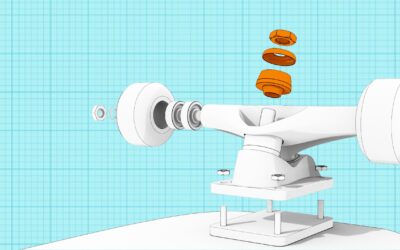

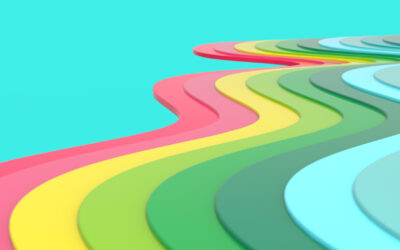

















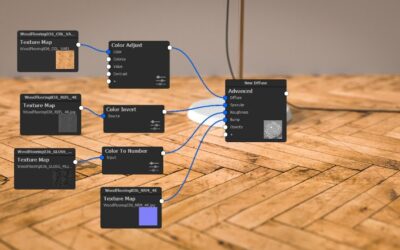

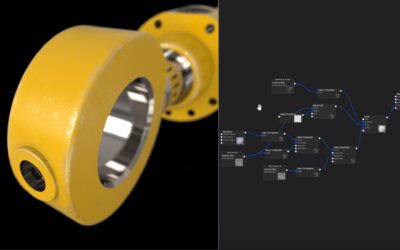


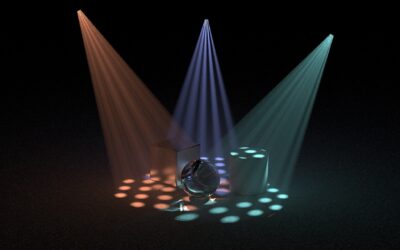





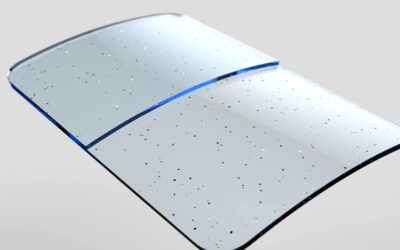




















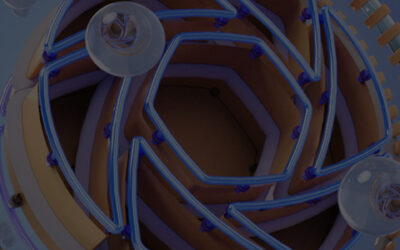

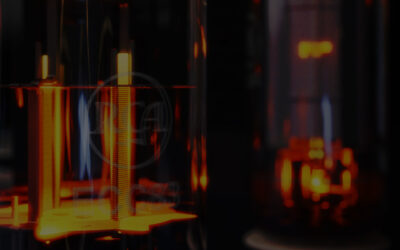














![Get Your Creature On: How to Create Realistic Skin with ZBrush and KeyShot [Tutorial]](https://www.keyshot.com/wp-content/uploads/2023/09/dominic-qwek-imp-tut-01-940x528-1-400x250.jpg)































![Creating the Perfect White with HDRLightStudio and KeyShot [Free HDRI]](https://www.keyshot.com/wp-content/uploads/2023/09/white-paint-400x250.jpg)



![How to Create Your Own Material Standards in KeyShot [Free Cheat Sheet!]](https://www.keyshot.com/wp-content/uploads/2023/09/gemstone-keyshot-01-400x250.jpg)
